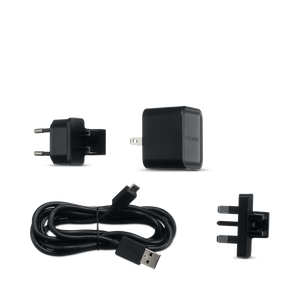Adapt
Trådløs adapter til HD-lyd
Getting started with your Adapt
Documents & Downloads
Specifications
- Bluetooth
- Output Voltage
- >1Vrms
- Bluetooth Transmitter Frequency Range
- 2402 – 2480MHz
- Bluetooth Transmitter Power
- less than 4dBm
- Bluetooth Transmitter Modulation
- GFSK, 3.14/4 DQPSK, 8DPSK
- 2.4G Wi-Fi Transmitter Frequency Range
- 2412 – 2472MHz
- 2.4G Wi-Fi Transmitter Power
- less than 20dBm (EIRP)
- 2.4G Wi-Fi Modulation
- OFDM, DSSS, DBPSK, DQPSK, CCK,
- 2.4G Wi-Fi Network Compatibility
- IEEE 802.11b/g/n
- Weight (g)
- 121
- Power consumption in sleep mode
- <3 Watts/Hour
- Note - The HK Omni Adapt is intended to be used for streaming music via Bluetooth and Wi-Fi technology. This product is designed to be instantly on and ready to play music at a moment's notice. The HK Omni Adapt is in compliance with the European Union energy legislation. It will enter into sleep mode (networked standby) after 10 minutes without operation, after which it can be re-activated via Bluetooth or Wi-Fi.
- Width (mm)
- 118
- Width (in)
- 4-5/8
- Depth (mm)
- 86
- Depth (in)
- 3-3/8
- Height (mm)
- 30
- Height (in)
- 1-3/16
Wireless room-filling stereo sound at the touch of a button
Harman Kardon Adapt er en trådløs adapter til ægte HD-stereolyd. Den opdaterer dit eksisterende Hi-Fi-udstyr med ren, skarp lyd takket være Harmans ekspertise i lydteknologi. Nu behøver musikken ikke at stoppe – uanset hvor du befinder dig i dit hjem. Installer blot flere højttalere eller adaptere, og nyd trådløs lyd, der fylder hele rummet med et tryk på en knap. Afspil forskellig musik i forskellige lokaler, eller stream den sammen sag i hele huset med party-tilstanden. Vores app og vores Bluetooth-funktion giver dig nem og problemfri adgang til al musik fra din telefon eller dine foretrukne apps. Ikke en påkrævet del af den aktuelle produktserie. Dette produkt er kun nødvendigt, hvis du ønsker at inddrage dine eksisterende højttalere eller andre lokale kilder i dit system.
FAQs & How-Tos
-
Yes. Just connect the analog output from your CD player to the Audio In jack on the back of your Adapt.Was this helpful? Thank you for your feedback!
-
The Adapt can be powered from any USB port providing 1 amp current, but Harman recommends using the supplied power adapter.Was this helpful? Thank you for your feedback!
-
The BDS 235 and 535 owner's manual states that you need an ADAPT to make your system wireless. You do it by connecting the BDS system's analog outputs to the ADAPT's analog AUX input. The ADAPT will then re-stream to your OMNI speakers wirelessly. However, if you listen to the OMNI speakers, and want to listen to the music directly from the BDS system at the same time, there will be a delay in the sound from the OMNI speakers. The BDS speakers will play the music first, and since the ADAPT needs to process the data wirelessly, a delay results. To avoid delay, please mute the BDS system, or connect from the ADAPT line-out to the BDS AUX in instead of the other way around. With this setup, you can only play to the BDS from an OMNI speaker, which will not be delayed in sound.Was this helpful? Thank you for your feedback!
-
The Adapt connects to an active speaker or amplifier via the 3.5mm Audio Out jack. It acts a receiving point for Wi-Fi audio streams, upgrading existing audio equipment to work in the Harman Kardon Wireless HD Audio System.Was this helpful? Thank you for your feedback!
-
Yes, the ADAPT outputs stereo audio via the line-level, 3.5mm stereo mini-jack output.Was this helpful? Thank you for your feedback!
-
There is a reset button on the bottom of the Omni+ devices. Press and hold this button for 5 seconds to perform a factory reset of your product. All product settings, Wi-Fi, and Bluetooth connections will be erased. To reset the OMNI 50+ speaker, please do the following: First, press & hold ‘Source’, ‘Vol+’, ‘Vol-‘ buttons at the same time. The Omni 50+ will switched off, indicating that the product was successful reset. Secondly, press ‘power' button to turn on power for the Omni 50+ speaker. Now you can easily set up the product again for your home Wi-Fi network.Was this helpful? Thank you for your feedback!
-
In the Harman Kardon Controller app, set up the Adapt as a stand-alone room, not a stereo pair room. The Adapt always delivers stereo audio via its Audio Out jack.Was this helpful? Thank you for your feedback!
-
Make sure you disable AP/Client isolation on your Access Point / Extender and that Multicast forwarding is not disabled between the W-Fi networks. However, we cannot guarantee than streaming will work flawless as Extender networks are tricky and can cause many issues. Always use a 5GHz Wi-Fi network extender for best results.Was this helpful? Thank you for your feedback!
-
Unfortunately, some Huawei phones are not able to stream music from the HK Controller app to 1st generation Omni speakers. However, the new Omni 10+, 20+, and 50+ have fixed this issue, and you will be able to stream music to them using your Huawei phone.Was this helpful? Thank you for your feedback!
-
Yes, you will need to connect an Adapt to stream music to the Aura.Was this helpful? Thank you for your feedback!
Images & Videos
Can’t find what you’re looking for?

Chat with us
Monday - Friday: 09.00-18.00
Saturday - Sunday: 10:00-16:00